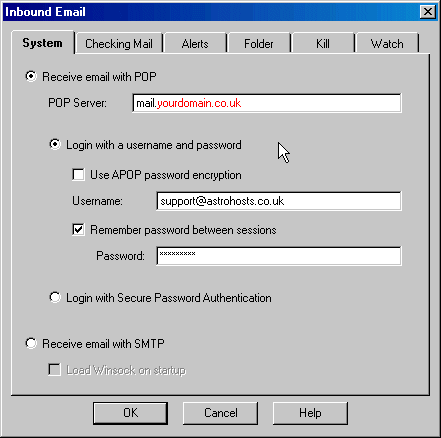Astrohosts Support
Email: Forte Agent
Support Menu |
|||||||||||||||||||||||||||||||||||||||
|
|||||||||||||||||||||||||||||||||||||||
| Although Forte Agent is primarily
thought of as a Usenet client it can also be used for email:
Step 1: |
| Step 2: (Use APOP password encryption should not be selected. ) Enter your full email address as the username. If you would like your computer to remember your POP3 password select Remember password between sessions and enter your password in the box provided.
Other options in this dialogue box should remain unselected. Settings contained within the other tabs of the Inbound Email dialogue can be adjusted according to the user's preferences. Click on OK |
| Step 3: From the Options menu select User and System Profile Click on the User tab and enter your personal details as you wish them to appear on emails you send. If your NNTP news server requires
a username and password this is where you enter them.
|
| Step 4: Click on the System tab Select Send email messages with SMTP, enter the name of the Astroshost SMTP server as shown and then click on the SMTP Authentication button.
This is also where you add the name
of the NNTP Usenet server you intend to use with Agent. |
| Step 5: In the SMTP Authentication dialogue Login with a username and password and Use POP3 username and password should both be selected.
Click on OK |
| Step 6: Click on OK
|
| Step 7: That's it! We're all done. You should now be able to send and receive email using Forte Agent. Hint: Try testing the system by sending an email to yourself. When you've done that, wait a few seconds then see if you have received it. |